 …First the legal flotsam: We’re talking about a pre-release beta. Everything can change till release. Also, a big ‘thank you’ goes to Embarcadero for allowing me to do this.
…First the legal flotsam: We’re talking about a pre-release beta. Everything can change till release. Also, a big ‘thank you’ goes to Embarcadero for allowing me to do this.
Second, do these steps:
- Buy the RAD Studio 2010 (hold on a little on this… 🙂 )
- Install the product. (a very quick & pleasant experience)
- Open the IDE (it will be fast – don’t go for a coffee)
- Right-click in the Toolbar Area.
- Choose ‘Component’ from the Popup menu which appears.
And… Tada!

The new old Component Toolbar! (For the ones from you who didn’t have the chance to work with older versions of Delphi, this is the way in which Tool Palette was designed in Delphi 7 and before – that tabbed toolbar in the middle of the above image).
It features a Right-Click popup menu with an alphabetical order of categories…
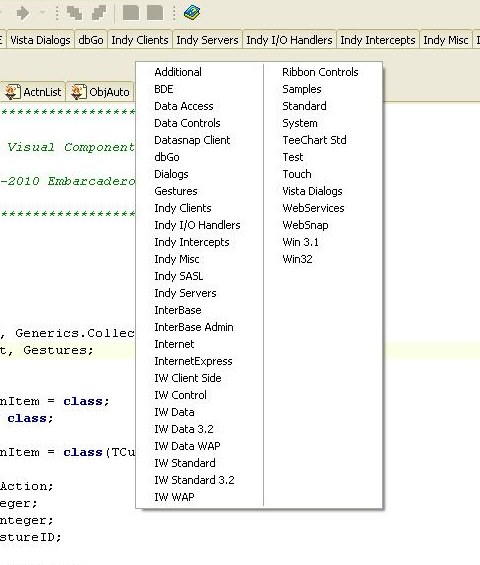
Also, depending of what Delphi version you have, you’ll remark new categories here. As a note, the only category which doesn’t come OOTB is ‘Test’ which I’ve created for testing purposes. Managing categories (add / rename / delete) as well as copying / moving components between them is very convenient, by using a special page in Tools | Options dialog. Also, you can (of course) change the order of tabs by dragging them.
What I found pretty neat is the fact that if you alter the Component Toolbar configuration then this becomes independent of the Tool Palette. This means that you can arrange the categories in eg. Tool Palette in one order and in the Component Toolbar in another. This is quite handy for example when one has to do database programming and needs to have the TDataSet descendants and data-aware components simultaneously on the screen. Also of course you can create different categories in each one to arrange the components as you whish (eg. ‘Favorites’, ‘Data Entry’ etc.). Of course by copying the components (Ctrl+Drag on Tool Palette, Dragging from [All] category in the case of Component Toolbar), a component can be present in more categories.
And of course, the Component Toolbar supports searching:
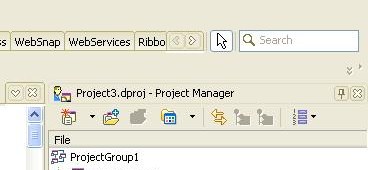
…ok, there’s a mistake. In fact isn’t exactly searching, is filtering – eg. entering the text ‘http’ the engine will display only the tabs which contains components which include ‘http’ in the name (eg. ‘Indy Clients’, ‘Indy Servers’ etc.) and on each tab, only the corresponding components. For example, in ‘Indy Clients’ is displayed only TidHTTP component).
Also, in the above image you can see a double chevron (that two small arrows in the lower-right corner) which means that when the screen width isn’t enough to display all the components, then there the user will be able to open a popup with the components not shown (a la Office). Nice improvements compared with Delphi 7.
…and of course perhaps you remarked the new buttons from the Project Manager. But about this in another post…

Do you have a Beta version? Could you try this, please?
Stretch the toolbar over two (or more?) monitors, save the desktop, close D2010, then reopen.
Is it still stretched over both monitors, or is it now only over the main monitor?
The reason I ask is because in D5 it stayed stretched over both monitors, but in D7 it was broken and annoyingly jumped back to only the primary monitor.
Good catch. I’ll ask internally to see what it can be done.
Am I the only person in the world, who are 500 times more interesten in language featuren than IDE features ?
Nope. RTL / VCL things later 🙂 Also, perhaps you’re aware that they’re rewriting the compiler almost from scratch.
I hope it act like what i have seen from DDevExtension
http://andy.jgknet.de/dspeedup/index.php?page=DDevExtensions
Also it will be usefull if it actually search or better can do both search and filter
I love that old component toolbar, since it more compact and DDevExtension has helped me with BDS 2006 – D2007
It is exactly the Andy’s toolbar.
I don’t miss that old Component Bar. The new is better.
Glad to see old “friend” back alive. New component palette killed productivity.
I hope they also return F11/F12 functionality so no mouseclick is needed to set focus.
Pratt>>try press SHIFT + CTRL + P and strat typing …. when you have found your component press enter ….. You see no mouse ….
I don’t remember exact names of components I use.
FINALLY!!! YEA! I can once more capitalize on the top toolbar area that is unused and reclaim the wide swath of area occupied by the current tool palette.
Is there an option to disable Code Folding once and for all? (I know the short-cut to do it). It is so much a performance kill in large code libraries.
Is there a filtering/searching option for Class/Function Explorer too?
With IDE Insight, not sure I will use any component palette much. From someone who works in old and new Delphis, I say the new palette is better than the old.
Wow! That completely invalidates one of the points in my “Debunking the Delphi 7 Myths” post. And it filters, making it far easier to find what you’re looking for. So not only do they now give developers a choice, but they’ve actually upgraded the version some people missed.
Very nicely done. I still think the new toolbox is what I’ll use, but at least the debate can finally die. Or perhaps I’ll use IDE insight instead – that’s going to be a productivity game changer.
Pingback: اخبار توسعه دهندگان « نوشته های یک برنامه نویس
As someone said above, people would be far more happy with language enhancements than with IDE changes.
See, why lots of people is still using Delphi 7? No significant language changes since Delphi 7 (actually even before).
And more, people just dont find fun in the latest IDEs. Dooh
Pietro – no significant language changes since D7? Off the top of my head, D2005 added lots of small but useful things (for/in loops, class helpers, ‘advanced’ records, inlining, strict private scope, class constants, nested types, etc.) and D2009 a couple more, namely native unicode string types (including a proper UTF8String) and generics, generics surely being a biggie even if the implementation was admittedly buggy if pushed.
“And more, people just dont find fun in the latest IDEs.”
What do you mean? Being without CTRL+ALT+P and SyncEdit in particular makes going back to D7 no ‘fun’ at all for me, leaving aside the lack of support for UTF8 source files, missing VCL improvements, later language features, etc… Are you sure you’re not conflating ‘buggy as hell’ (which was what D8-2006 were) with ‘no improvement even if it worked properly’?
Cris,
What I meant is that the improvements of each version (after discounting the bug fixes + the increase in the size of the executables + and all the porting issues) are not enough to make most developers wish to upgrade.
I know that Unicode came with Delphi 2009, but since long you could use 3rd party Unicode components. Other “improvements” are not really important and developers can use alternatives.
IMHO, unless Embarcadero, focus in what developers really want they will continue loosing market share.
For example, everybody knows that Delphi is really good at developing Win32 applications. However, no serious advancement have been done in converting Windows header files (compare for example with what what the guys at Jedi have done). Another think is the 64-bit compiler, it appears they are not giving priority to it when developers have been strongly asking for it for a few years now.
Remembered another thing.
With so many component creators abandoning development in Delphi, lots of people do not upgrade to more recent Delphi releases because can not find newer releases of their components.
If I could convert some Delphi 5 or 7 DCUs to be used in Delphi 2010 I might consider an upgrade (my last one was to Delphi 2006, which I do not use at all).
Thats all for the moment.
That’s why I always used only components with source code. IMHO one of the greatest features of Delphi was releasing the VCL source code and incouraging third party developers to release their own source code.
Did they understand they could have developed “ribbons” before MS if they weren’t too busy to copy VS? The old toolbar has more to do with the ribbon concept that the new toolbar that uses a metaphor closer to the outlook bar. But the outlook bar was designed to interact with few items, not many. The ribbon can handle many more.
“With so many component creators abandoning development in Delphi, lots of people do not upgrade to more recent Delphi releases because can not find newer releases of their components.”
I used Delphi from version 1 to 5. That’s was way back in the days, just a few years after I got thrown out of the Polydata shop on Strandvejen by Anders Heisberg for playing to much on the shop’s Vic 20 🙂
But now I’m considering coming back. Datasnap with the combination of multiple platforms (the windows desktop os mono-culture is struggling, fortunately) is what turns me on. And if they manage to lets us develop datasnap clients on iphone/android/winmobile/ect., then I will be the forerunner of a watershed movement!
Espero me entiendan yo no hablo ingles bueno es lo siguente hace mas de un año que compre Rad Studio 2007 y no he podido hacer una aplicacion nueva con esta herramienta y ya han aparecido dos nuevas versiones de ella y no estoy en capacidad de actualizar dicha herramienta no seria bueno que se pueda actualizar la que tengo con un descuento
(Io no hablo español bueno) Tu podes actualizar la herramienta con descuento. Busca per lo precio de Upgrade. En Brasil, la diferencia es mucha.
Yo tengo varias versiones de Delphi desde D1 siempre la he adquirido con descuento, Unicode tal ves te sea util, es parte de las nuevas versiones.
Saludos
(For all others)
What I tried to say in spanish language: you can update your Delphi tool with discount. Search for the upgrade price. In Brazil, the difference of price of a full license and the upgrade one is great.
One nice add-on I had n D7 allowed me me to create a tab inthe Component Toolbar, say Databases, and then put all the Database related VCL Tabs under it so you only saw the Database Tab.
Similarly you could create say a TMS tab and put all the TMS VCL tabs under it.
When you clicked the Database or TMS tab it opened the sub-tabs under it.
Reduced the ‘clutter’ from heaps of VCL libraries enormously.
Any chance?
Ian
2010 versions? Most people have not even moved to 2009 versions for full production. I think it’s all a revenue making excercise bringing out a version every year. What happened to updates and improving current versions, the installer / upgrader is still painful.
The return to the old component palette is a step in the right direction but it doesn’t go far enough. I also want to hide the search box on the palette and change the IDE’s swish new graphics. It looks way too modern now IMO. Also, there should be options to disable generics, record methods, for in, and other language enhancements because that $h1t just scares me. And can there be an install option that names everything “Borland” Delphi. I don’t want to get all flustered trying to find the application shortcut under my Start Menu. And do you think we can pressure NBC into getting the Friends cast back together?
lol, you made me laugh so hard… Thanks for that post 😀
Pingback: Личная записная
Pingback: Delphi 2011: What components to use? « Wings of Wind Software
Thanks, this helps!
Ok, primero el encabezado RAD Studio 2010 Review #2: The new old Component
Toolbar. no creo que sea apropiado y en segundo lugar, realmente gastaste tu tiempo en abordar este articulillo?
Pingback: Delphi 2010 – დოქტორ დელფიუსის ლაბორატორია